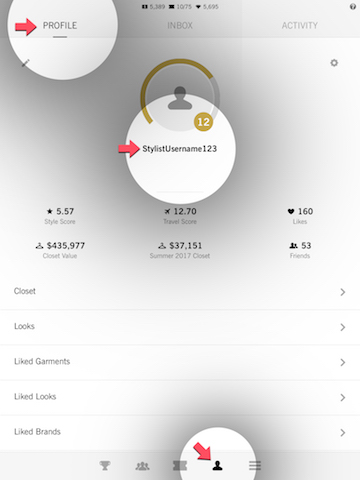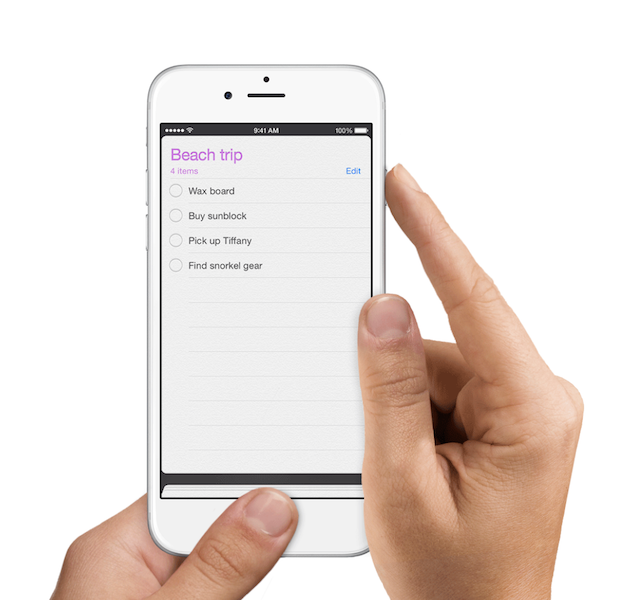Frequently Asked Questions
Q How do I find my Covet Fashion username?
Your username is located at the top of your profile in game.
Click on the person icon in the menu bar at the bottom of the screen, select 'profile' in the upper left hand corner, and you'll find your username at the top, right below your profile picture.
Please note, your username is not necessarily the same as the email address or Facebook account that you use to log into Covet Fashion.
For reference, please refer to the Screen Shots below.
Q How do I submit an image of my receipt?
After you enter information regarding your purchase we ask you to submit an image of your receipt (we will need this to validate your purchase).
There are multiple ways to send us your receipt:
Option 1: Find the order confirmation email in your inbox, and either take a screenshot of the receipt or download and save the image of your receipt to your phone/desktop. Note, the image will need to show your order number and final purchase total, but you can submit multiple images if needed. Select "Upload" to attach your files, or drag & drop the image(s) into our submission form.
Option 2: Click on the "Email My Receipt" button, and you'll receive a unique email address (one-time use only). Locate the confirmation email that you received from the brand (showing your order number and final purchase total), and forward it to the provided address. Note, for each new Diamond Rewards purchase you submit, you'll need to request a new email address.
Q How do I take a screen shot?
Taking a screen shot is Super easy.
For Android Phones
- Press and hold the home button and the power button at the same time. It can be a bit of a stretch on these larger phones, but it works just fine. You'll hear the camera shutter sound, along with a short flashing animation, and that's how you know you're good to go.
- You'll now be able to see the screenshot in the Gallery app, or in Android's built-in "My Files" file browser, or in Google Photos, if you use that instead.
Q What if the Diamond Rewards code isn't working on the brand's website?
We will work to resolve any issues with the code as quickly as possible.
In the meantime, feel free to place your order without the code and submit your receipt - we'll be happy to validate your order on our end, and honor your purchase for in-game diamonds. Please let us know in the notes section of the submission form that you were unable to enter the code at checkout (or email us at diamondrewards@crowdstar.com).
Q Which brands can I shop in order to earn in-game diamonds?
We are currently only able to award diamonds for online purchases from the brands listed under "Diamond Rewards Program" on our Shop Online page in-game.
Q I never received diamonds for watching videos in-game, taking a survey, or completing an offer on the 'Earn Diamonds' offerwall. What do I do?
These offers are provided through our ad partners, and unfortunately the Diamond Rewards Team only handles purchases from our fashion brands.
Please contact our Customer Support Team at covethelp@crowdstar .com and include your Covet Fashion username. For an even faster response, please submit a help ticket by clicking on the question mark in the upper right hand corner of the app - start typing your question, and select "Contact Us" at the bottom of the page. You can also access our Customer Support page here.
Q I want to place an order on an international site outside of the US - will my purchase be valid for in-game diamond rewards?
While the offer code will not be valid on all international websites, our team is happy to honor your purchase for in-game diamonds.
Just remember to submit your purchase details and receipt, and we'll work to validate your order on our end. Note, we will award diamonds for the equivalent amount in US Dollars.
Q I've shopped one of the Diamond Rewards brands at their physical store (rather than online). Am I able to receive diamonds for my in-store purchase?
Unfortunately, we are only able to validate and award purchases that have been placed ONLINE, from the brands listed on our Shop Online page in-game.
Q How long after my purchase can I submit my receipt in order to earn in-game diamonds?
Our rules require that receipts be submitted within 5 days of the purchase date.
If your question was not addressed above, feel free to reach out to our Diamond Rewards Team via email at diamondrewards@crowdstar.com